A Preview of My Vision
For this first assignment, I decided to take a look at my professional learning plan and build upon it for my online course that is being built. If you recall, in a previous course I created a plan called HOPE, or HOBY Organization Professional Engagement. For this design, I created a two-track system for slow and fast learners that can be used with the learner in mind. During August, HOBY has the Volunteer Training Institute to train all of their volunteers on what improvements can be made at their seminars throughout the country. There are workshops on fundraising, public relations, risk management, training for organization software, and much more. The plan that I designed envisions a two-track course that begins in August and continues throughout the seminar year, ending in July of the next calendar year. The professional learning program is designed to be taught in one big session by a face-to-face instructor, and then continued throughout the seminar year in an online format, diverting to whatever track a seminar site might use. In this week’s assignment, I will attempt to take this a step further to give a preview of the online components that will bring this professional learning plan to life. So, here we go.
Introduction, Background, and Audience
This course will be a module-based program that will provide instructions on how to train volunteers to use various software programs at HOBY. The framework for this course will provide a customizable model that can be used to train new volunteers on all new technologies in the future. The audience for this course will be the various specialist volunteers in each HOBY seminar site. Each module will take place over an entire month. In this preview, I plan to go through all of the parts that will form a portion of what I want my students to achieve. The two-track system that I envision for this online course looks like this:
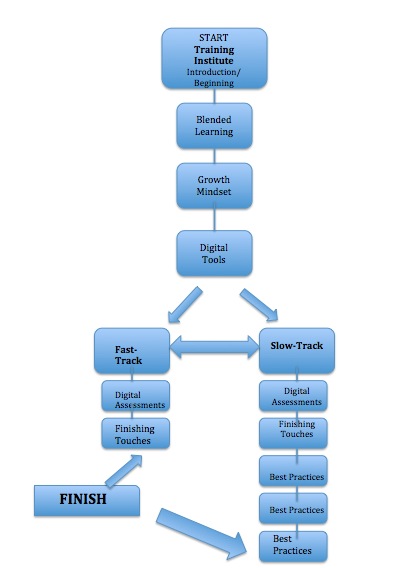
As you can see, the course that I want to construct follows this pattern of learning by allowing a student to choose between six and 12 modules to learn from. During this course, I hope to develop all of the various resources that will be used for each module that is to be completed. There will be worksheets, discussion boards, and videos that will be uploaded to the Schoology learning management system for use in each module. Even though some of these modules will have on-campus components that could be taught in an area near the students, all modules will be available online. The instructor will begin the course at the Training Institute, then other instructors will take over from the original one, depending on the material to be taught.

Overall Course Goal
- The students will learn about and implement a software training program in their seminar sites
Desired Results
I want my students to be able to:
- Develop conclusions about systems, like ActiveCollab, that would be used to help them at their seminar sites
- Understand the need for blended learning in a seminar environment
- Feel comfortable collaborating with others to use the best practices of their volunteer role
- Assess and develop blended training programs for their seminar staff
- Use digital technologies as aids in staff training
- Be responsible for their professional development during the implementation of the innovation plan
Outline & Learning Goals (The Three-Column Table)
| Learning Goals | Learning Activities | Assessment Activities |
| Introduction/The Beginning (Session 1)—Learners will understand the need for blended learning in seminar operations | Discussion and videos about integrating staff training with blended learning
Walk and Talk: constructivism through blended learning at HOBY |
Discussion Board online: how can blended learning help our seminar |
| Blended Learning (Session 2)—Learners will begin to design blended learning systems for their seminar staff training | Showcase lesson of staff training and begin writing plan
Discussion: blended learning in staff training Walk and Talk: designing blended learning systems |
Seminar staff will be measured on their design for blended learning |
| Growth Mindset (Session 3)—Learners will use the growth mindset and discussions to collaborate about their seminar technology training | Video: Peter Gray
Presentation: Dr. Carol Dweck Discussion: Why is having a growth mindset important to HOBY staff training? Walk and Talk: using a growth mindset in technology training |
Create an infographic: How will you foster the growth mindset in your seminar training? |
| Digital Tools (Session 4)—Learners will use digital tools to create digital lessons for their seminar sites | Information about digital tools
Discussion: How to use digital tools at HOBY through staff development Learners look for the resources that they think will be the most valuable for their site Walk and Talk: using digital tools in your seminar |
Design an activity or lesson that uses a digital tool in a new fashion |
| Digital Assessments (Session 5)—Learners will design assessments to use in their training programs | Video: before and after assessments in a “flipped” classroom with staff training
Discussion: using digital tools in a “flipped” staff training Learners will design an assessment mechanism for their seminar site using these digital tools Walk and Talk: designing assessments for training programs |
Learners will be assessed on their before and after assessments designed for their seminar staff training |
| Finishing Touches (Session 6)—Learners will continue to discuss and put finishing touches on the assessment models that they developed
**FINAL SESSION FOR FAST-TRACK |
Learners will discuss their final training program plans with their seminar staff
Walk and Talk: using“finishing touches” to make seminar even better |
Discussion board: putting together program plans with new training at your site |
| Best Practices (Sessions 7 to 12)– Learners will continue to receive support when they need it for putting staff training and programs together
**THESE MEETINGS PROVIDE SUPPORT FOR SLOW-TRACK WHEN NEEDED |
Learners will continue to discuss how “flipped” classroom best practices can be used in an unfamiliar territory
Walk and Talk: seminar best practices |
Online chats or in-person meetings: seminar best practices |
Materials
There will be a few required materials in this course. These include:
- Computer
- Wifi Access
- Classroom (if necessary)
- Camera for video chat
- Printer (for handouts and guides posted online)
- Microphone
- Schoology
Links
Portfolio:
https://iceberg922.wordpress.com/
Schoology:
Use this code to join the short track: KJGMW-WDX6T
Use this code to join the long track: HW7FQ-SVG5G


